Game of Life Cellular Automaton
The Game of Life, a simulation devised by John Conway
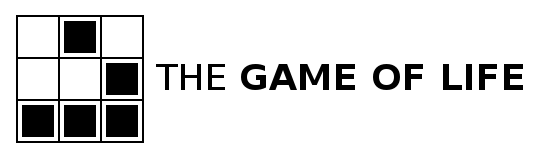
Interact with Conway's Game of Life in this open source implementation, written in Haxe by Sam Twidale. Featuring patterns from LifeWiki.
Tap the canvas below to add Life patterns to the simulation.
Loading...
Hit "Pause" to stop and start the Life simulation, "Step" to advance frame by frame, adjust the slider to change the simulation speed, or hit "Clear" to wipe the game world clean.
Use the dropdown below to select life patterns by name. Once a pattern is selected, press the canvas to stamp a copy of the pattern onto it. Remember that some patterns take up a lot of space, so make sure the area you press is unoccupied, or clear the canvas first.
Current Pattern
Pattern File
Hit the "Random Pattern" button to select a Game of Life pattern at random. A graphical preview of the initial pattern and name is shown in the space below, and the currently selected one is shown highlighted. Press the old preview graphics to quickly select the corresponding pattern again.
How It Works
Conway's Game of Life is a a cellular automaton invented by John Horton Conway in 1970. It is not a game in the conventional sense, but rather a simulation that runs on a grid of square cells, each of which can either be considered dead or alive.
When the simulation updates, living cells interact with their neighbors according to four rules. Any living cell with fewer than two live neighbors dies due to underpopulation. Living cells with four or more neighbors die through overpopulation. Living cells with two or three live neighbors continue to survive. Dead cells with three living neighbors come to life, as if via reproduction.
Despite the simple rules, Life patterns exhibit chaotic changes. Conway designed the rules of the game to avoid explosive growth and produce interesting patterns. This formulation provides endless possibilities - the Game of Life is as powerful as a universal Turing machine, so even self-replicating patterns can be created.
This implementation uses WebGL shaders to run the Game of Life simulation on the graphics card. It uses a ping-pong technique with two render targets - one contains the current simulation step, and the other receives the results of applying the rules, producing the next simulation step.
The original Game of Life was not interactive, but this version allows live editing of the world. Simulation parameters and thousands of patterns are in the "Settings" section on this page. Select one of the preset patterns and try tapping on the world.
This demo was inspired by Golly, a cross-platform simulator for the Game of Life and other cellular automata. If you have any questions or suggestions then please get in touch or open an issue. For more information about Conway's Game of Life, read the Game of Life Wiki.